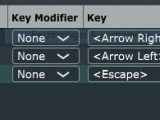Sometimes you need to control a software application in a professional environment, even though it has no matching interface to the outside. For such cases OSC Keypress can simulate simple keystrokes on received OSC messages.
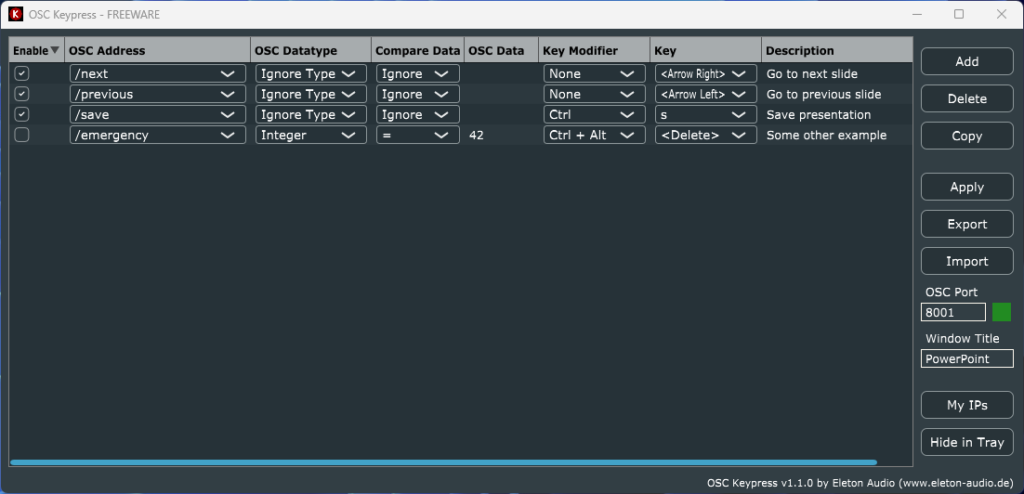
Features
Every incoming OSC message is compared to a table of previously defined patterns. If a row matches the message, the corresponding keystroke gets send to the system.
- Standard OSC wildcards are supported (see http://www.opensoundcontrol.org)
- Check or ignore OSC payload data
- All keys with printable characters and some special keys are supported
- Ctrl, Alt and Shift modifier keys are supported
Applications
OSC Keypress was developed to remote control Microsoft Powerpoint from a lighting console. Like that, content for a LED screen could be played back according to every scene of a recurring performance. Of course, the common solution would be some kind of media server, but the Powerpoint solution made content creation possible for everyone while also being much cheaper.
But of course every kind of software that can be controlled by keystrokes may be used in combination with OSC Keypress. The only limitation is, that keystrokes always are sent to the window which currently is in focus. This is no problem for a presentation software which keeps itself on top of everything else but may be an issue if this is not the case for your specific application.
Download
- Works on Windows 7, 8, 10 and 11
- Works on 32 and 62 bit systems
- Get the installer (v1.1.0): here
- Get the EULA: here
Changelog
Version 1.1.0
- Add „Minimize to system tray“ functionality
- Add some help in form of tooltips
- Add functionality to import/export translation table
- Add functionality to limit keypresses to specific window title